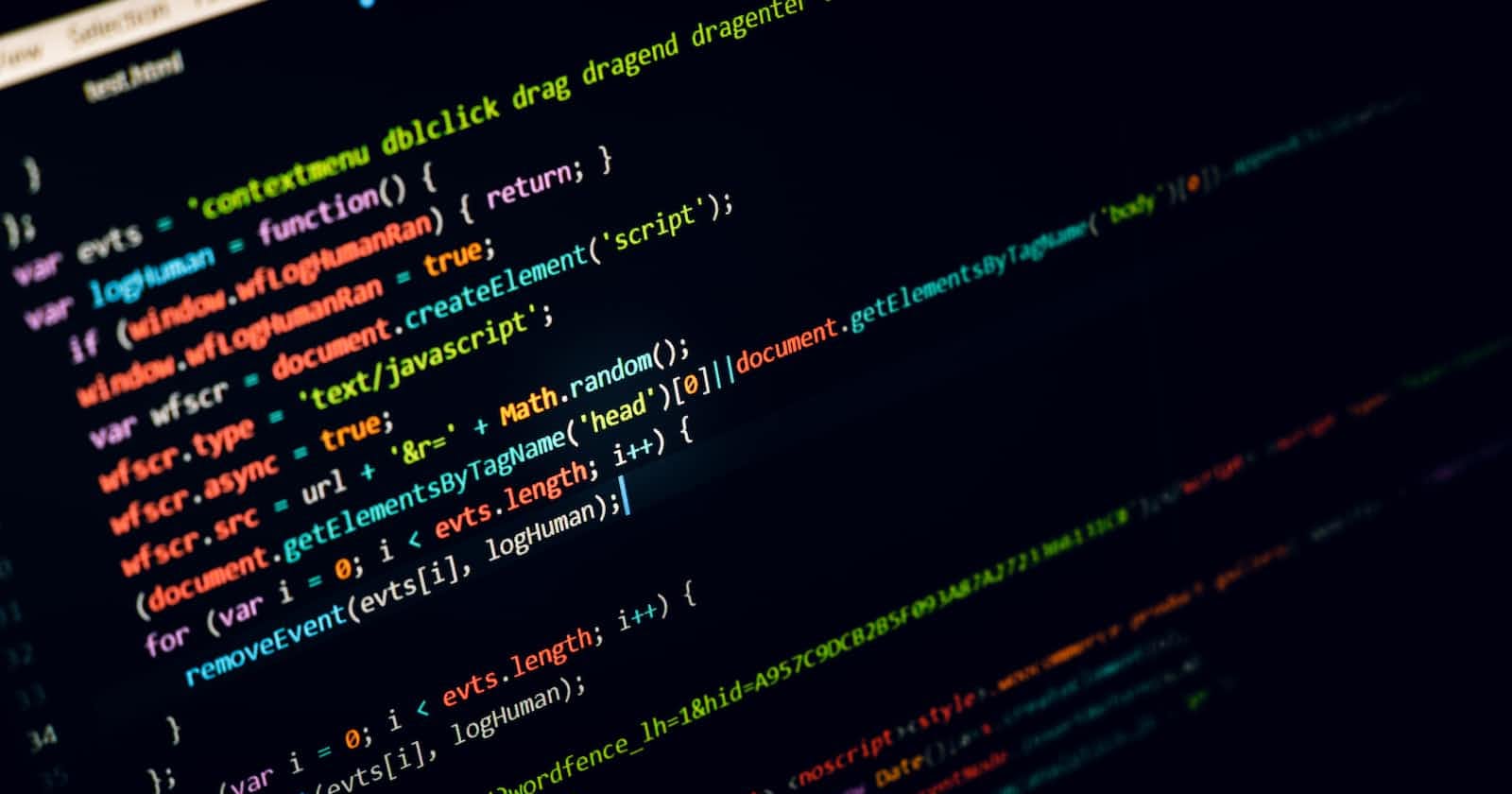The markup components known as HTML semantic tags provide a webpage's content structure and meaning. These tags enable web developers to categorize and define the various elements of a webpage, making it simpler for screen readers and search engines to comprehend the information and for users who are visually impaired to read the page. We'll talk about the value of HTML semantic tags and how to use them in web development in this blog.
Semantics tags for HTML
A webpage's structure and content are described using HTML semantic tags. They give browsers and search engines contextual information about the significance and function of certain page elements. Web development frequently employs the following semantic tags:
- <header> tag
The header> tag is used to define the header section of a webpage. This section typically contains the logo, navigation menu, and other important information about the website.
- <nav> tag
The nav> tag is used to define a navigation menu for the webpage. This tag is typically used within the <header> tag.
- <main> tag
The main> tag is used to define the main content of the webpage. This tag is used to distinguish the primary content of the webpage from any sidebar or footer content.
- <section> tag
The <section> tag is used to group related content on a webpage. This tag can be used to separate different topics on a page or to create distinct sections within a single topic.
- <article> tag
The article> tag is used to define a self-contained piece of content that can be used independently from the rest of the page. This tag is often used for blog posts, news articles, or product descriptions.
- <aside> tag
The aside> tag is used to define content that is related to but not necessary to the main content of the webpage. This tag is often used for sidebars or content that is less important than the main content.
- <footer> tag
The footer> tag is used to define the footer section of a webpage. This section typically contains copyright information, contact information, and links to other pages on the website.
HTML Semantics Tags: Their Significance
There are many benefits to using HTML semantic tags while developing websites. First off, it improves the accessibility of the website's content for screen readers, which help users with vision impairments traverse the internet. Users can navigate and understand the material more easily because of semantic tags, which enable screen readers to grasp the structure and function of various page elements.
The search engine optimization (SEO) of a webpage can also be improved with the use of semantic tags. The meaning and structure of the material on a page are understood by search engines using semantic tags, which can raise the page's position in search results.
The webpage's general structure and organization can be improved with the aid of semantic tags.